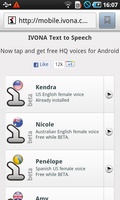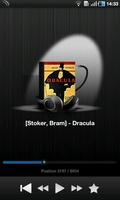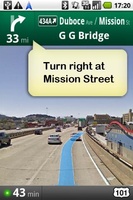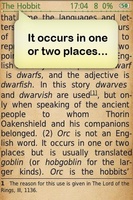Download IVONA Text-to-Speech APK
IVONA Text-to-Speech is a new technology app that reads the text for you when you are busy at your work or doing some other projects. The leader in realistic, natural-sounding & accurate TTS voices for your Android device.
Additional information:
If you have Android 2. x or 3. x please reboot your device or reload the TTS engine when the voice update is complete.IVONA is compatible with many of your favorite Android applications.
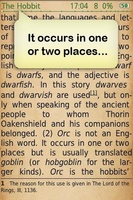
Features:
- Easy-to-install & use with automatic, free updates
- Clear & easy-to-understand sound – even in noisy environment
- BrightVoice technology provides lifelike, expressive reading of all your text
- Increase your productivity
- Enjoy improved accessibility
- Listen to online content, articles, PDF documents
- Change the voice on your virtual assistant
- Offline version not available
- Point out the text want to listen
- That makes it very difficult for kids to stop playing.
FAQS:
Google Play Information:
Last updated: 2015-06-29
SIZE: 500.7 kb
Requirements: Android 1.6+
Version: 1.6.55.617
Category: Free Libraries & Demo App
- You can download IVONA Text-to-Speech t Apk by clicking the button above to start the download. Once the download is complete, you will find the APK in the “Downloads” section of your browser.
- Before you can install it on your phone, you need to make sure that third-party apps are allowed on your device.
- To make this possible, the steps are mostly the same as below.
- Open Menu> Settings> Security> and check for unknown sources so that your phone can install applications from sources other than the Google Play Store.
- Once you have completed the above step, you can go to “Download” in your browser and tap the file once downloaded.
- An installation prompt will appear asking for permission and you can complete the installation steps.
- Once the installation is complete, you can use the application as usual.