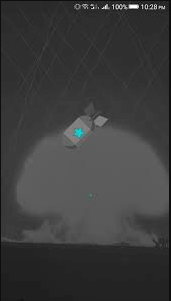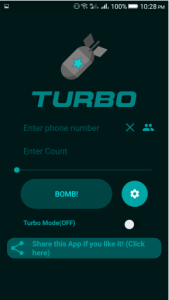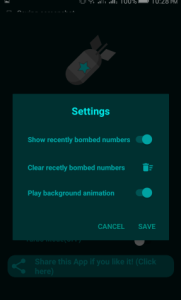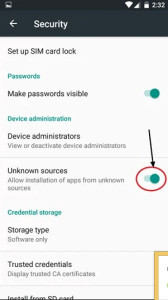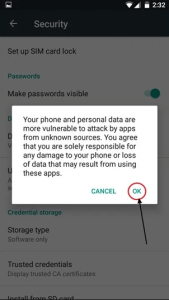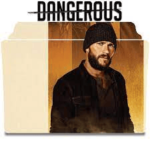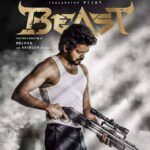Download Turbo Bomber APK
Turbo Bomber APK is an Android application that allows you to send unlimited messages and comments to your friends. Turbo Bomber APK uses various services to send hundreds or thousands of SMS to the target person. These SMS usually contain OTP of various websites and applications.
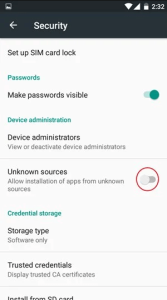
Additional information:
Turbo bomber APK is an app that makes the SMS service more entertaining and easier, So, this app can be used for promotion and advertising purposes. Moreover, users can also prank friends and fellows by sending unlimited messages anonymously.
Features:
- Sending the same SMS to multiple contacts is also available.
- You can send more than 1000+ SMS in a single click to any contact.
- You can stop sending messages with help of the Cancel Button.
- Compatible with rooted and non-rooted smartphones.
- Very easy and friendly in use.
Pros
- Helps you in promotion and advertisement.
- Able to send unlimited messages.
- completely free & easy to run.
- Easy to select a contact.
- Quick and fast service.
Cons
- Limited functionality.
FAQS:
Conclusion: Turbo Bomber is an app that allow you to send multiple message to single or multiply contacts. It helps you to promote your business or prank to your friend & fellows.
Google Play Information:
Last updated:July 6, 2021
SIZE: 6.5 MB
Android Requirements:3.0 and up
Version: 3.0
Category: Free App,Tool
How to download and install?
- You can download Turbo Bomber APK by clicking the button above to start the download. Once the download is complete, you will find the APK in the “Downloads” section of your browser.
- Before you can install it on your phone, you need to make sure that third-party apps are allowed on your device.
- To make this possible, the steps are mostly the same as below.
- Open Menu> Settings> Security> and check for unknown sources so that your phone can install applications from sources other than the Google Play Store.
- Once you have completed the above step, you can go to “Download” in your browser and tap the file once downloaded.
- An installation prompt will appear asking for permission and you can complete the installation steps.
- Once the installation is complete, you can use the application as usual.